Frequently Asked Questions (FAQs)
The WVU Medicine Hospital Patient Portal is designed to give you secure, convenient access to your health information anytime, anywhere. Whether you need to view test results, pay your bill, request prescription refills, or send a message to your care team, MyWVUChart makes managing your health care easier.
Below, you’ll find answers to some of the most frequently asked questions about using the portal, including help with logging in, billing, financial assistance, prescription management, and more.
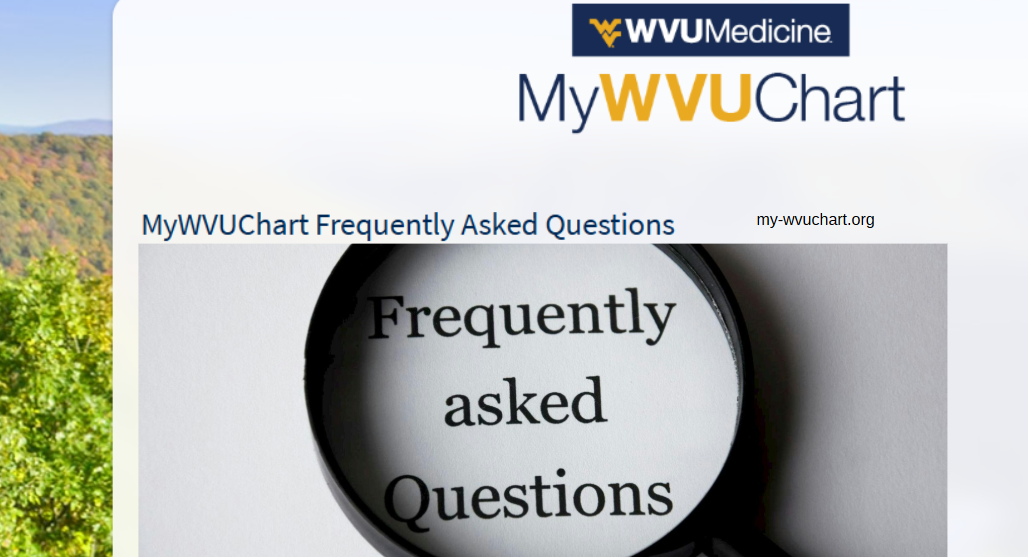
Login Troubleshooting and Sign Up FAQs
How do I log in to MyWVUChart?
Go to the MyWVUChart login page, enter your username and password, and click “Sign In.” If you have two-step verification enabled, you’ll need to enter the code sent to your phone or email.
What should I do if I forgot my username?
Click on “Forgot Username?” on the login page and follow the prompts. You’ll need to verify your identity by entering your personal details like name, date of birth, and email or phone number.
How can I reset my password?
Select “Forgot Password?” on the login page, enter your username, and verify your identity. You’ll receive a verification code by text or email to reset your password.
How do I sign up for a MyWVUChart account?
You can sign up using an activation code provided during your visit or by requesting access online with your personal details if you don’t have a code.
Billing and Billing Summary FAQs
How can I view my billing summary?
Log in to MyWVUChart, click on the billing section, and you’ll see your statements, balances, and recent payments.
Can I get an itemized bill?
Yes, you can request a detailed, itemized bill by contacting WVU Medicine’s billing office directly.
Why do I see multiple bills for one visit?
You may receive separate bills for hospital services and professional services (such as physician charges) from the same visit.
Payment Plans FAQs
Can I set up a payment plan for my medical bills?
Yes, WVU Medicine offers flexible payment plans to make managing medical expenses easier. Contact the billing office to discuss available options.
How do I manage an existing payment plan?
Log in to MyWVUChart, go to the billing section, and you’ll find details about your payment arrangements. You can also adjust your plan by calling billing support.
Financial Assistance FAQs
Does WVU Medicine offer financial assistance?
Yes, WVU Medicine provides financial assistance programs for patients who qualify based on income and household size.
How do I apply for financial assistance?
Applications can be completed online, by mail, or in person at a WVU Medicine facility. Supporting documents like proof of income may be required.
What happens after I apply?
Once your application is reviewed, you’ll receive a notification about whether you qualify for reduced or covered medical expenses.
Two-Step Verification FAQs
What is two-step verification in MyWVUChart?
Two-step verification adds an extra layer of security by requiring both your password and a one-time code sent to your phone or email.
Can I turn off two-step verification?
For your security, it’s highly recommended to keep it on. However, if you’re having issues, contact MyWVUChart support for assistance.
Proxy FAQs
What is proxy access in MyWVUChart?
Proxy access allows parents, guardians, or caregivers to view and manage another patient’s health information through MyWVUChart.
How do I request proxy access?
You can request it by filling out a proxy form at your WVU Medicine provider’s office or through the portal itself.
What happens when my child turns 12?
In line with privacy laws, parental access changes when a child reaches age 12. At this point, parents may have “messaging-only” access, while the child manages their own records.
Prescription Refills FAQs
How can I request a prescription refill?
Log in to MyWVUChart, go to the “Medications” section, and select the prescription you’d like to refill.
How do I track the status of a refill request?
Once submitted, you can monitor refill requests directly in the “Medications” section of your account.
Test Results FAQs
How soon will I see my test results in MyWVUChart?
Most test results are available within a few days, often before your provider contacts you.
Will my provider also explain the results?
Yes, your provider will usually add notes or follow up to explain what the results mean for your care.
App and Mobile Access FAQs
Can I use MyWVUChart on my smartphone or tablet?
Yes, MyWVUChart can be accessed through your mobile browser or by downloading the MyChart app from the Apple App Store or Google Play. Once downloaded, simply search for “WVU Medicine” in the app and log in with your username and password.
What features are available on the mobile app?
Most of the same features available on the desktop version are also on the mobile app, including viewing test results, messaging your care team, scheduling or managing appointments, and paying bills. You can also enable fingerprint or facial recognition for quick logins.
Insurance and Coverage FAQs
Can I view my insurance information in MyWVUChart?
Yes, you can review the insurance information WVU Medicine has on file, including coverage details and policy numbers. Make sure your insurance information is up to date to avoid billing issues.
Can I upload new insurance cards through MyWVUChart?
In many cases, you can upload photos of your new insurance card directly in the portal, saving you time at your next visit.
Medical Records and History FAQs
Can I request a copy of my complete medical record through MyWVUChart?
Yes, you can request medical records using the “Medical Records” or “Health Summary” section within the portal. Some requests may require additional forms or verification.
How long are my medical records available on MyWVUChart?
Your records are kept securely and remain available indefinitely, so you can review past test results, imaging reports, and visit notes whenever you need them.
Notifications and Alerts FAQs
Will I get notified when new results are available?
Yes, if you’ve enabled notifications, you’ll receive an email or app alert when new test results, appointment reminders, or billing updates are posted.
Can I choose what notifications I receive?
Yes, you can customize your notification preferences in the “Settings” section of MyWVUChart. You can opt in or out of alerts such as appointment reminders, billing updates, or health tips.
Family and Pediatric Care FAQs
Can parents or guardians access their child’s MyWVUChart account?
Yes, parents or guardians can request proxy access to their child’s MyWVUChart account. This allows them to manage appointments, view immunization records, and message their child’s care team.
What happens when my child turns 18?
When a child turns 18, access to their MyWVUChart account automatically transfers to them. Parents will need to request continued proxy access if appropriate.
Security and Privacy FAQs
Is my health information secure in MyWVUChart?
Yes, MyWVUChart uses advanced encryption and secure log-in processes, including optional two-step verification, to ensure your personal health information is protected.
What should I do if I think someone else accessed my account?
Immediately change your password and contact the MyWVUChart Help Desk. They can help secure your account and guide you through the recovery process.
Telehealth and Virtual Visit FAQs
Can I schedule a video visit through MyWVUChart?
Yes, MyWVUChart allows you to schedule telehealth appointments with your provider. Once scheduled, you’ll receive instructions on how to join the secure video visit from your phone, tablet, or computer.
What do I need for a telehealth visit?
You’ll need a stable internet connection, a device with a camera and microphone, and the MyChart mobile app (or web browser access). WVU Medicine recommends logging in 15 minutes early to test your connection.
Can I get prescriptions through a telehealth visit?
Yes, providers can prescribe or renew medications during a telehealth visit if clinically appropriate. Prescriptions are sent electronically to your preferred pharmacy.
Lab and Imaging FAQs
How soon will I see lab results in MyWVUChart?
Most routine lab results are available within a few days, sometimes even the same day. Certain sensitive results may take longer or be shared only after your provider reviews them.
Can I see imaging results, like X-rays or MRIs?
Yes, imaging reports are available in MyWVUChart once finalized by the radiologist. While images themselves may not always appear, the full written report is accessible.
Appointment Management FAQs
Can I cancel or reschedule appointments online?
Yes, most appointments can be canceled or rescheduled directly in MyWVUChart. If the option isn’t available online, you may need to call your clinic for assistance.
Will I get reminders for upcoming appointments?
Yes, appointment reminders can be sent by email, text, or app notification depending on your settings. You can confirm or cancel directly from the reminder.
Vaccinations and Preventive Care FAQs
Can I view my vaccination history in MyWVUChart?
Yes, MyWVUChart stores immunization records, including COVID-19 vaccines, flu shots, and childhood immunizations. These records are printable if you need them for school, travel, or work.
Will I get reminders for preventive care?
Yes, MyWVUChart provides reminders for important health screenings, vaccines, and preventive check-ups based on your age and health history.
Technical Support FAQs
What if I’m locked out of my account?
If too many unsuccessful login attempts are made, your account may lock for security reasons. Use the “Forgot Password” option or contact MyWVUChart Support to regain access.
Do I need to update my browser or app to use MyWVUChart?
For the best experience, use the latest version of your internet browser or keep the MyChart app updated. Outdated software may cause login or display issues.
Other Common FAQs
Can I request medical forms through MyWVUChart?
Yes, certain forms such as work excuses, immunization records, or return-to-school notes can be requested and delivered securely through the portal.
Can I use MyWVUChart for a family member in long-term care?
Yes, with proper proxy access, you can manage the account of a loved one receiving long-term or assisted care, helping you track their appointments, results, and medications.
Is there a cost to use MyWVUChart?
No, MyWVUChart is a free service provided by WVU Medicine to make your healthcare more convenient and accessible.
Can I use MyWVUChart on my phone?
Yes, you can download the MyChart mobile app from the App Store or Google Play, then log in with your MyWVUChart credentials.
Is my health information safe in MyWVUChart?
Yes, the portal is protected with advanced security measures, including encryption, two-step verification, and secure login credentials.
Who do I contact for technical support?
If you’re having trouble, call the MyWVUChart Patient Support Line or email support at MyWVUChart@wvumedicine.org.